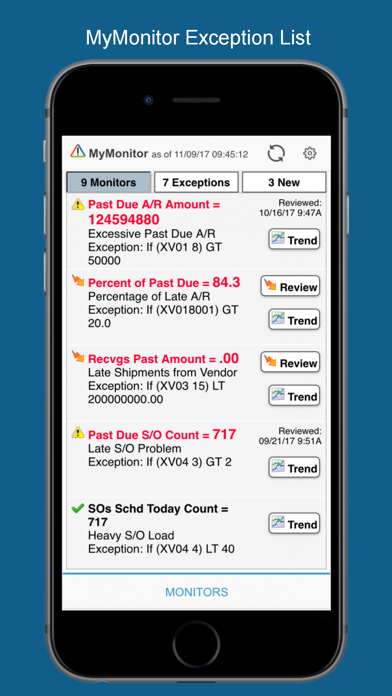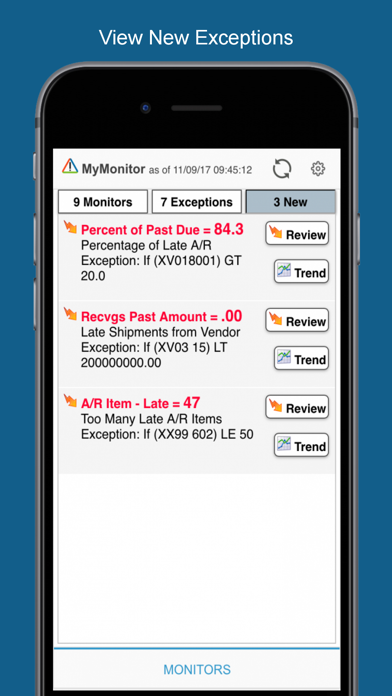SouthWare MyMonitor app for iPhone and iPad
Developer: SouthWare Innovations, Inc.
First release : 06 Aug 2018
App size: 8.48 Mb
***This app is designed only for users of SouthWares ERP and Accounting software.
SouthWare’s MyMonitor app provides a powerful and convenient way for you to keep continual watch over the important aspects of your business. In your SouthWare system you can select any of the dozens of status counts or totals available and set benchmark values to monitor. At any time you can check which monitors need attention, a vital feature to help focus your attention where it’s needed.
The MyMonitor App screen shows your monitors and their current status. The buttons at the top show you the counts and allow you to filter the list.
• Review Button
For New exceptions you may click on the Review button to mark them as reviewed. If they have already been reviewed the review date/time will display.
• Trend
If you specified that you want to keep statistics history for a monitor you may click on the Trend button to display a line chart of the statistics history accumulated for the monitor.